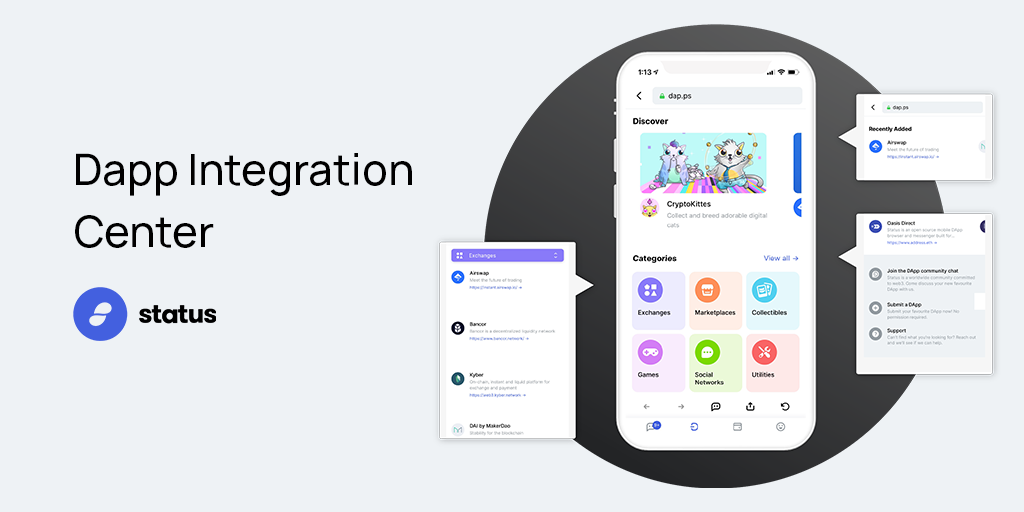The new Dapp Integration Center is a step by step guide to optimize dapps for use in Status. This includes mobile first best practice, security and privacy requirements, leveraging the Status API, and how to submit to dap.ps. The First 100 Dapps in dap.ps will receive an official badge.
The Status App is many things. It is a private peer-to-peer messenger. It is a secure crypto wallet. And it is a web3 browser, enabling access to a growing ecosystem of decentralized applications. In some ways, Status can be described as a window or even operating system to Ethereum – and it is the amazing ecosystem of dapps that make this system robust and powerful.
Therefore, the more dapps that exists and are available for optimal use within Status, the more powerful Status becomes. This is exactly why we want to make creating dapps and submitting them to dap.ps (the decentralized answer to the app store) as easy as possible for developers around the world.
With the support from B9Lab, we’re happy to introduce the Dapp Integration Center - and easy, step by step guide to help developers optimise their work to run in Status, take advantage of Status security and privacy benefits, leverage the Status API, and submit and rank their dapp in dap.ps.
Be one of the “First 100”
Status is officially launching v1 in the App and Playstore in January. This means a whole lot of buzz around the community and people installing and trying out the application. Dapps that go through the Dapp Integration Center and have their work accepted in dap.ps will reap the benefits of new users exploring the anticipated v1 release.
But that’s not all dapp developers will get. The first 100 Dapps to be accepted into dap.ps will receive an official badge indicating they are one of the “First 100” dapps in dap.ps for marketing material and promotion across social channels.

Join the list of dapps already featured in dap.ps including MakerDAO CDP Portal, Aragon, LocalCrypto, Kyber, Ethereum Name Service, and many more. Dap.ps are categorized by:
- Exchanges
- Marketplaces
- Collectibles
- Games
- Social Networks
- Utilities
- Other
Check out the Dapp Integration center now and decide which category your dapp belongs.
Optimise for Status
The Dapp Integration Center makes it super simple to ensure your dapp runs smoothly within Status. It includes a readiness checklist and a bunch of short tutorials to help you get to know Status and its unique features. It helps dapp developers properly leverage the security and privacy benefits of Status, the Status API, registering in dap.ps and more.
Tutorials include:
- Mobile Developer Tools - provides context and ways to set up your development platform including mobile device emulators, simple networking and debugging tools. This is a strong introduction for those new to creating mobile dapps.
- Implement EIP-1102 - is the place to start if you already have a dapp and want to confirm everything will work perfectly on Status. Following this tutorial will help get your dapp working with legacy wallets. EIP-1102 is explained in detail. In case you have wanted to implement EIP-1102 (you should) and weren’t sure how to proceed, we have you covered.
- The Status API for Whisper & QR Codes introduces Status extensions that could help you improve your dapp.
- dap.ps Requirements - outlines must-do items for listing in the token curated dapp store
- Register and ranking dapps explains how to get your dapp listed in the dapp store including how to get on the Top Ranked DApps list.
Check it out and be sure your dapp is featured in dap.ps when Status officially launched v1 in January!
For any questions and support, ask us in our open forum or message us in Status